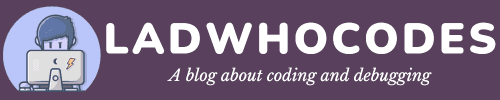How to add pagination to a Gatsby blog
Learn how to add pagination to the homepage of your gatsby blog. GatsbyJS is highly customizable and hence you can write a few lines of code to create paginated blog posts.
Adding pagination to your Gatsby blog should be the first thing you should do after moving to Gatsby. By default, homepage pagination is missing in Gatsby starter blog template, but you can easily add pagination to your Gatsby blog.
Moving to Gatsby can come as a shock for a lot of people. You literally have to do everything yourself, if you want to have a descently structured blog. But, again one of the best things about Gatsby is that you can do everything yourself :P.
Additional read: How to generate category pages in GatsbyJS
When I moved to Gatsby I was thrilled by the speed, load time and over all performace. But, at the same time lack of features was a majot turn off. But, as I started building features I got a hang of it and things became pretty simple. I have published a few articles around features that I developed for my blog. You can easily find them here - Gatsby.
Now, lets get back to our original problem of adding pagination to your Gatsby blog. In order to achieve that all you have to do is follow the steps below and you are good to go.
Steps to add pagination to Gatsby blog
Step 1: Create a template in the templates folder src/templates and name the template recent_articles.js
import * as React from "react"
import { Link, graphql } from "gatsby"
import Layout from "../components/layout"
import { BlogPostsByPageNumberQuery } from "../../graphql-types"
const RecentArticleListTemplate = ({ data, location, pageContext }) => {
const posts = data?.allMarkdownRemark.edges || []
const { currentPage, numberOfPages } = pageContext || {}
const isFirst = currentPage === 1
const isLast = currentPage === numberOfPages
const prevPage =
currentPage - 1 === 1 ? "/" : `/${(currentPage - 1).toString()}`
const nextPage = `/${(currentPage + 1).toString()}`
return (
<Layout location={location}>
{}
<h1>{pageContext?.category}</h1>
<ol style={{ listStyle: `none` }}>
{posts?.map(postEdge => {
const post = postEdge.node
const title = post?.frontmatter?.title
return (
<li key={post?.frontmatter?.permalink}>
<article
className="post-list-item"
itemScope
itemType="http://schema.org/Article"
>
<header>
<h2>
<Link
to={post?.frontmatter?.permalink || ""}
itemProp="url"
>
<span itemProp="headline">{title}</span>
</Link>
</h2>
<small>{post?.frontmatter?.date}</small>
</header>
<section>
<p
dangerouslySetInnerHTML={{
__html: post?.frontmatter?.excerpt || "",
}}
itemProp="description"
/>
</section>
</article>
</li>
)
})}
</ol>
{!isFirst && (
<Link to={prevPage} rel="prev">
← Previous Page
</Link>
)}
{!isLast && (
<Link to={nextPage} rel="next">
Next Page →
</Link>
)}
</Layout>
)
}
export default RecentArticleListTemplate
export const pageQuery = graphql`
query BlogPostsByPageNumber($skip: Int!, $limit: Int!) {
allMarkdownRemark(
sort: { frontmatter: { date: DESC } }
limit: $limit
skip: $skip
) {
edges {
node {
excerpt
frontmatter {
date(formatString: "DD MMMM, YYYY")
title
permalink
excerpt
}
}
}
}
}
`
Step 2: Now, update the file gatsby-node.js by adding the function createHomePagination to it. This function will accept all the posts from your blog and split them across pages. Also, make a call to the function createHomePagination immediately after createPage function call, passing all the posts to it.
const MAX_POSTS_PER_PAGE_HOME = 10
const createHomePagination = (posts, createPage) => {
const numberOfPages = Math.ceil(posts.length / MAX_POSTS_PER_PAGE_HOME)
Array.from({ length: numberOfPages }).forEach((_, i) => {
createPage({
path: `/${i + 1}`,
component: path.resolve("./src/templates/recent_articles.js"),
context: {
limit: MAX_POSTS_PER_PAGE_HOME,
skip: i * MAX_POSTS_PER_PAGE_HOME,
numberOfPages,
currentPage: i + 1,
},
})
})
}
createPage({ ... });
createHomePagination(posts, createPage);
Step 3: Once, you are done with both the steps above - open http://localhost:8000/1 in your browser and if you are able to see top 10 of your posts, the you are good to commit the changes.
Please do let me know if the comments, if you are facing any issue with the implementation of pagination in your gatsby blog.